Introduction
Salesforce CPQ is a great tool for managing large carts. It enables you to monitor all the items in your cart and provides an easy way to add, remove, and update items. Salesforce CPQ also makes it easy to check-out by delivering a streamlined check-out process. Overall, Salesforce CPQ is a great tool for managing large carts and saves time and effort. To get the most out of Salesforce CPQ for large carts, we will discuss:
- About Salesforce CPQ with large carts
- How to maximize potential for Salesforce CPQ for large carts
- Problems associated with them
- Tips to optimize Salesforce CPQ for dealing large carts
Salesforce CPQ for large carts
Salesforce CPQ can help businesses manage large carts efficiently. It allows companies to keep track of all items in the cart and provides an easy way to add, remove or update items. Salesforce CPQ also has a simplified check-out process, which makes it easy to check-out.
If you oversee configuring products or services for your company, then you know how important it is to get it right. And if you are using Salesforce CPQ, then you know that it can be a powerful tool to help you configure products accurately and efficiently.
But what if you are working with a large cart? How can you ensure you are getting the most out of Salesforce CPQ in this case? Let’s go through the following parts.
How to maximize Salesforce CPQ’s potential for Large Carts?
Salesforce CPQ provides businesses with several benefits for managing large carts, such as:
A) Optimizing the quote-to-cash process
The tool can streamline the quoting process by providing accurate pricing information and automating repetitive tasks. It can save businesses a significant amount of time and money. Also, Salesforce CPQ can help companies close more deals by allowing them to create customized quotes for each customer.
B) Improving win rates
The tool allows businesses to track customer interactions and identify areas where they may be losing deals. This information can be used to improve sales strategies and increase win rates.
C) Increasing revenue
Additionally, Salesforce CPQ can help businesses increase their revenue by providing them with a self-service quoting tool for their customers and how improve customer satisfaction by providing a hassle-free quote experience.
Nevertheless, managing large cart with Salesforce CPQ also has some limits which we will discuss in the coming section.
Problems Associated with Salesforce CPQ with Large Cart
i. Salesforce Large Cart Issue
Buyers with large carts on Salesforce CPQ face issues such as:
- Slow checkout experience
- Errors when cloning larger products
- Performance concerns with carts containing many items
To address Salesforce large cart problem, one can optimize resources to check out for large scale cart capabilities and manage settings that affect their performance with many items. It is also crucial to provide trusted experience for buyers as they build their cart and prepare to purchase.
ii. Salesforce Large Contract Problem
Managing Salesforce large contracts problem poses several challenges. Some of them are:
- Limited contract visibility that results in poor version control, bigger compliance risk, and prolonged time to execution
- Contract data lacks a reliable source of truth
- Absence of a centralized contract hub
- High complexity that involves multiple stakeholders and requires intricate use cases
A robust contract lifecycle management system is a must to overcome these issues. Moreover, a centralized contract hub assists in maintaining contract data from a trustworthy resource.
iii. Salesforce Large Quote Problem
Salesforce large quote problem occurs while contracting a large quote (order) with the CPQ out-of-box ‘Contracted’ checkbox or quote record detail page. It results in the following errors:
- Apex heap size is too large
- Apex CPU time limit exceeded
There are several solutions for such issues:
- Break the quote down into temporary smaller quotes
- Generate an order for each one via the CPQ Ordered checkbox
- Combine the smaller orders into one large order to have a robust contract lifecycle management system in place
Tips to Optimize Salesforce CPQ for Large Carts
If you have a large cart, optimizing your Salesforce CPQ configuration is crucial to get the most out of the tool. Here are a few tips:
I. Know what you’re selling
It implies a complete overview of the products and services you are configuring and pricing. It also means clearly understanding what your target customers are looking for and how you can leverage Salesforce CPQ to meet these needs.
II. Have a Clear Budget Plan
Remember to include a budget in your plan. It’s essential to be realistic and know how much your team can afford to invest in the project before you get started. Put together a detailed plan and set expectations with the stakeholders before you dive into the configuration and rollout of Salesforce CPQ.
III. Use the Bulk API
When adding or updating many items in your cart at once, the Bulk API can be used to improve performance. The Bulk API is a more efficient way to process data and can help reduce the time it takes to add or update items in your cart.
IV. Keep your configuration clean
Maintaining a clean and manageable configuration ensure the process is accurate and logical. Start by checking all necessary components in the line of configuration. Also, ensure that there are rules and guidelines that everyone follows and that each page is being reviewed and tested for accuracy.
V. Use the right tools for the job
One of the best strategies to guarantee achievement with a large cart is to use the right tools for the job. There must be an assurance of using the most up-to-date and compatible versions of Salesforce CPQ or other integrated CRM, ERP, and B2B applications. It confirms that your configurations and pricing are accurate, efficient, and up to date.
VI. Use configure-price-quote best practices
It’s essential to use best practices via a formation of a process and workflow that everyone in the organization follows. Besides, the data translation must be in the correct format for each application. Also, use a test cycle when setting up and testing configurations to protect from any unforeseen errors. Finally, remember to include a feedback loop in your process so that you can review and adjust as needed.
VII. Consider using the Salesforce CPQ Cart Examiner tool
The Salesforce CPQ Cart Examiner tool can help you troubleshoot issues with large carts. The tool provides a detailed report of the items in your cart and can help you identify any items causing problems.
VIII. Check your product and pricing rules
Make sure your product and pricing rules are configured correctly. Only properly configured rules can cause problems with large carts and can result in incorrect prices being displayed.
IX. Use the Salesforce CPQ Cart Validation tool
The Salesforce CPQ Cart Validation tool can help you check that your cart is valid and identify any issues that need fixing.
X. Be open to feedback
When configuring and pricing with a large cart, it’s essential to be open to feedback. One must guarantee that everyone in the organization is on the same page and that any suggestions from stakeholders are considered.
Following these tips, you can optimize your Salesforce CPQ configuration for large carts and get the most out of the tool.
Wrapping Up
Salesforce CPQ is the perfect solution for businesses that manage large carts. By taking advantage of its features, such as automated price calculation, advanced inventory management, and product configuration rules, you can streamline your sales processes and ensure accuracy in pricing. Furthermore, integrating it with other external applications will help you get even more value out of Salesforce CPQ’s capabilities. With a little effort, you can ensure that your customers have efficient check-out experience while also ensuring that their orders are processed quickly and accurately.